 |
       |
Vutrax: Using Lay files to auto place & clone placed circuit blocks. 15.06.05
1: In a *.slk file, place the first circuit block correctly (we’ll call this U100) in an open area, away from other circuits & profiles.
Then in another open area, place the second circuit block (U200) just quickly & roughly out of the way.
Save the file (original.slk)
2: In original.slk, “Box Keep Inside” the 1st block (U100) & save as new file: U100.SLK
3: Run Analyze placement *.lay on U100.SLK.
Open the new lay file (U100.lay) in a text editor, edit the positions to new locations (eg adding 5000thou to the X positions to shift them along the tray) making sure that this area was clear of parts in the original file.
Update Ref Des’s to apply to new block references (e.g. editing U100 to U200 as named in your schematic)
Save this file as U200.lay
4: Open original.slk, draw a box around circuit block U200 & “Box Keep Outside”.
Save slk as min-U200.slk
5: Run Analyze placement *.lay on min-U200.slk, this will create min-U200.lay
Then open both min-U200.lay & U200.lay in a text editor & add the text of one to the other.
Save file as new1.lay
6: Re-run Rats nets using new1.lay, both circuit blocks will now be auto placed in identical form, 5000thou apart from each other.
7: You can do this for a many blocks as you like as long as you keep the placement blocks separated in the original file. After the placement is done, route one block out, run DRC & clear any errors, then you can use Pattern to copy the routes straight over to all the other blocks in a single click.
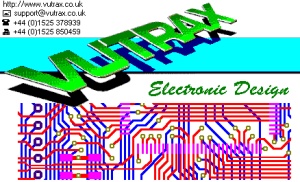 |
|---|
These tutorials assume that the user is familiar with basic PCB design knowledge.
Also see Vutrax training Part 1, Part 2, Part 3
Contact us for availability.
For On or Off site assistance with your PCB
layout design call +44(0)7715 507855
Associated sites:
DCB Automation - Automatic
Optical Inspection for PCB assemblies.
Vivace Lighting - Luminus Products Ltd. LED lighting for architectural, constructional applications, hospitality, commercial and outdoor market places.
| Home | Contact | Profile | Resources | Cadstar | Pads Layout | Pads Logic | Pulsonix | Vutrax | © PCBDEN 2010 |